核心提示:jQuery对象的入栈:实质就是返回一个新的jQuery对象,新的jQuery对象的prevObject属性保存着前一个(当前)jQuery对象。var p = $(p);//选中三个空的pvar p...
jQuery对象的入栈:实质就是返回一个新的jQuery对象,新的jQuery对象的prevObject属性保存着前一个(当前)jQuery对象。
var p = $('p');//选中三个空的p
var p1 = $();
console.log(p);
console.log(p1);
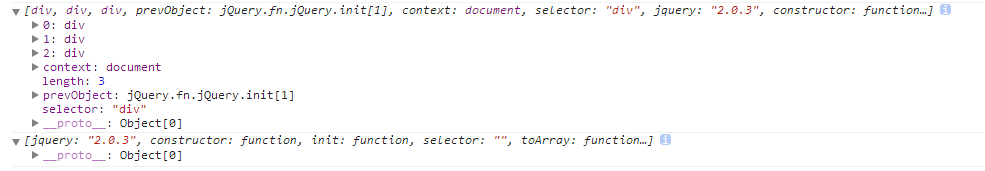
<script>
window.onload = function(){
$('p').pushStack($('span')).css('background-color','red').prevObject.css('background-color','yellow');
}
</script>
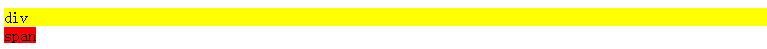
或者将prevObject替换为end():
end: function() {
return this.prevObject || this.constructor(null);
},
$('p').pushStack($('span')).css('background-color','red').end().css('background-color','yellow');
pushStack: function( elems ) {
// Build a new jQuery matched element set
var ret = jQuery.merge( this.constructor(), elems );
// Add the old object onto the stack (as a reference)
ret.prevObject = this;
ret.context = this.context;
// Return the newly-formed element set
return ret;
},
constructor: jQuery,this.constructor()创建一个空的jQuery对象,
工具方法merge():第二个参数必须要有数值属性。
merge: function( first, second ) {
var l = second.length,
i = first.length,
j = 0;
if ( typeof l === "number" ) {
for ( ; j < l; j++ ) {
first[ i++ ] = second[ j ];
}
} else {
while ( second[j] !== undefined ) {
first[ i++ ] = second[ j++ ];
}
}
first.length = i;
return first;
},
<script>
window.onload = function(){
var test = document.getElementById('demo');
$('p').pushStack(test).css('background-color','red').end().css('background-color','yellow');
}
</script>
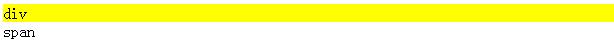
这是因为test没有length属性,如果将test变成数组形式[test],就可以将span元素的背景显示红色
$('p').pushStack([test]).css('background-color','red').end().css('background-color','yellow');
































