首页
如果觉得不错,给github源码点个赞吧QAQ

前言
这篇文章是总结自己写项目时的思路,遇到的问题,和学到的东西,本文只截取一部分来讲,源码已奉上,觉得项目还行的点个赞吧,谢谢
一、搭建环境
安装vue-cli
npm install -g vue-cli
创建webpack项目
vue init webpack vogue cd vogue
安装依赖
npm install
安装vue-router
npm install vue-router --save-dev
安装vuex
npm install vuex --save-dev
npm run dev
二、目录结构
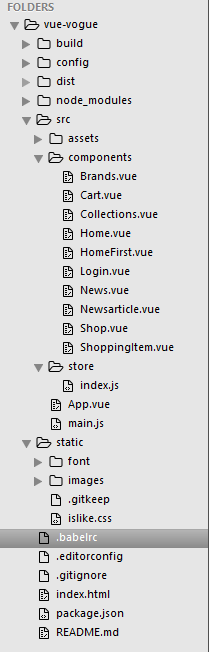
三、项目开发
开发过程中,页面是一个一个写的,不过还是要先确定路由,路由嵌套
main.js
先说说路由吧,写在了main.js中,直接上图
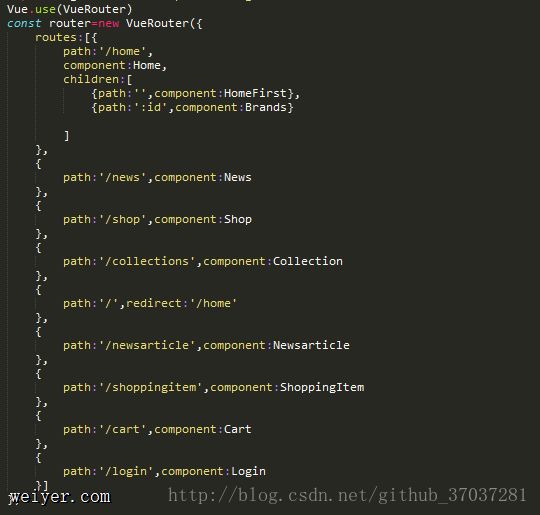
文章开头有首页,home的路径就是‘/home’,这里路由嵌套,用‘:id’来识别,Brands.vue组件在后文中会解释如何得到id,home页的八个导航,分别导向‘/home’,‘/news’,’/collections’,’/shop’,’/home/clot’,’/home/madness’,’/home/bape’,’/home/assc’,购物车导向’/cart’,’login"register’导向‘/login’,’/newsarticle’是在news组件中导向的,‘/shoppingitem’是shop组件中导向的
App.vue
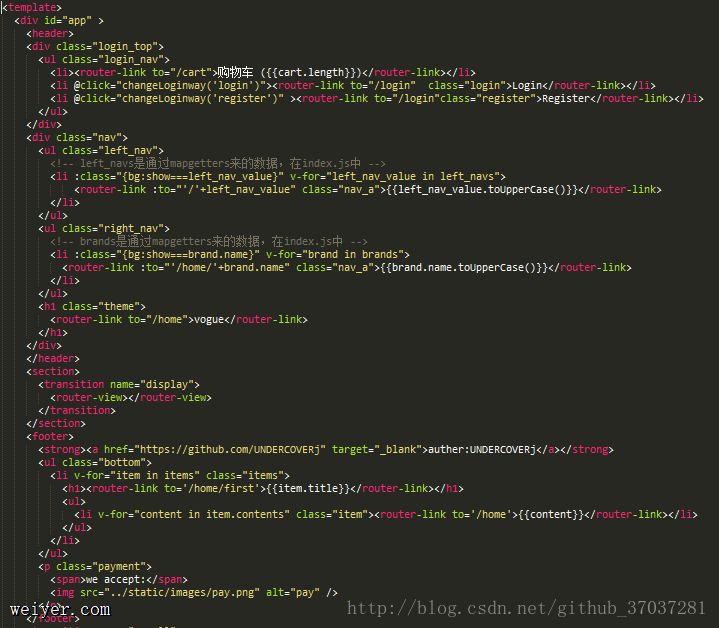
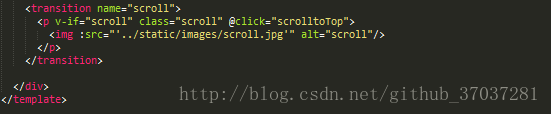
v-for列表渲染的数据如left_navs和contents均来自state
对象迭代
{{ index }}. {{ key }} : {{ value }}
如何得到state中的数据
import {mapGetters} from 'vuex'
computed:{
...mapGetters({
show:'getShow',
items:'getFootItems',
cart:'getCart',
brands:'getBrands',
left_navs:'getLeft_nav'
})
},
在布局上,我的思路是:首页三行,上下定高,中间自适应高度,于是在app.vue的created()中设置事件委托
var self=this;
window.onload=()=>{
this.$store.dispatch('change_hw',{
h:document.documentElement.clientHeight||document.body.clientHeight,
w:document.documentElement.clientWidth||document.body.clientWidth
})
}
window.onresize=()=>{
if(self.timer){
clearTimeout(self.timer)
}
self.timer=setTimeout(function(){
self.$store.dispatch('change_hw',{
h:document.documentElement.clientHeight||document.body.clientHeight,
w:document.documentElement.clientWidth||document.body.clientWidth
})
},100)
}
window.onscroll=()=>{
var scrollTop = document.documentElement.scrollTop || window.pageYOffset || document.body.scrollTop;
if(scrollTop>10){
this.scroll=true;
}else{
this.scroll=false;
}
}
}
然后中间那行用的三栏布局,左右定宽中间自适应宽度,再设置一个min-height不免得将中间的轮播弄来没有了,具体见css
细节:其中用data中的scroll,用来显示可以让页面一键划到顶端的按钮,滑动动画代码如下
scrolltoTop:()=>{
if(document.documentElement.scrollTop){
var scrollTop=document.documentElement.scrollTop
var step=scrollTop/30;
var now=scrollTop-step;
var i=0;
var time=setInterval(function(){
i++;
if(i>32){
clearInterval(time)
}
document.documentElement.scrollTop=now;
scrollTop=document.documentElement.scrollTop
now=scrollTop-step;
},10)
}else if(document.body.scrollTop){
var scrollTop=document.body.scrollTop
var step=scrollTop/30;
var now=scrollTop-step;
var i=0;
var time=setInterval(function(){
i++;
if(i>32){
clearInterval(time)
}
document.body.scrollTop=now;
scrollTop=document.body.scrollTop
now=scrollTop-step;
},10)
}
},
这里比较坑的地方就是document.documentElement.scrollTop和document.documentElement.scrollTop需要注意
Home.vue
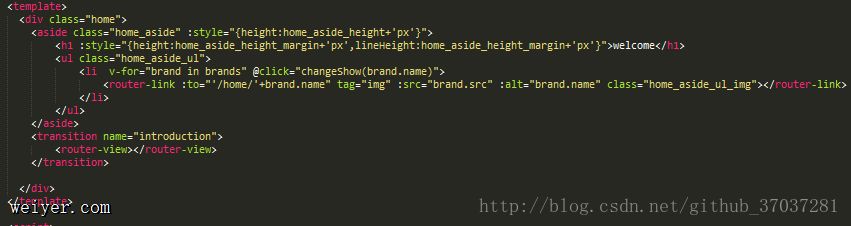 vcC4tcRob21lo6xjbG90o6xtYWRuZXNzo6xiYXBlo6xhc3NjtrzT0NXiuPbX6bz+o6w8L3A+DQo8aDMgaWQ9"homefirstvue">HomeFirst.vue
vcC4tcRob21lo6xjbG90o6xtYWRuZXNzo6xiYXBlo6xhc3NjtrzT0NXiuPbX6bz+o6w8L3A+DQo8aDMgaWQ9"homefirstvue">HomeFirst.vue

这里有一个焦点轮播效果,开始思考的时候没有思路,但是我参照了一下https://segmentfault.com/a/1190000007010410,才有了思路,并完善了它,但是效果还没有预想的好,这个还需要改进,通过translate来改变位置,shufflingIndex来记录当前的index
methods:{
caculateIndex(){ //计算上一个元素和下一个元素的index
this.preIndex = this.shufflingIndex - 1 < 1 ? 4: this.shufflingIndex - 1;
this.nextIndex = this.shufflingIndex + 1 > 4 ? 1 : this.shufflingIndex + 1;
},
autoScroll(){
var self=this
this.clear()
this.openNext=false;
this.openPre=true;
this.interval_timer=setInterval(self.autoChange,2000)
},
autoChange(){
if(this.shufflingIndex == 4){
this.shufflingIndex = 1;
}else{
this.shufflingIndex++;
}
this.caculateIndex();
},
//向前面移动
click_pre(){
if(this.timeout_timer){
clearTimeout(this.timeout_timer)
}
var self=this;
self.openNext=false;
self.openPre=true;
this.timeout_timer=setTimeout(function(){
self.autoChange();
},300)
},
//向后面移动
click_next(){
if(this.timeout_timer){
clearTimeout(this.timeout_timer)
}
var self=this;
self.openNext=true;
self.openPre=false;
this.timeout_timer=setTimeout(function(){
self.shufflingIndex=self.shufflingIndex==1?4:self.shufflingIndex-1
self.caculateIndex()
},300)
},
clear(){
if(this.interval_timer){
clearInterval(this.interval_timer)
}
},
round(index){
var self=this
//点击圆点,就相当于点多少次左右键
if(this.shufflingIndexindex){
this.openNext=true;
this.openPre=false;
this.interval_timer=setInterval(function(){
if(self.shufflingIndex==index){
self.clear()
}else{
self.shufflingIndex--;
self.caculateIndex();
}
//必须要用if,else来clear
},200)
}
}
},
created(){
this.$store.dispatch('changeShow','home')
this.caculateIndex();
this.autoScroll();
}
Shop.vue

methods:{
changeLike(index){
this.$store.dispatch('changeLike',index)//改变是否喜欢
},
changeFlagTrue(index){
this.$store.dispatch('changeFlagTrue',index)//改变是否显示喜欢
},
changeFlagFalse(index){
this.$store.dispatch('changeFlagFalse',index)//改变是否显示喜欢
},
changeSelectedItem(index){
this.$store.dispatch('changeSelectedItem',index)//改变进入商品
}
}
每个商品被点击时都要改变进入的是哪个商品,changeSelectedItem来完成,这个页面想法来源于1626潮牌网,觉得挺好看的,于是自己写了下来,尤其是mouseover显示的是否喜欢,处理的还是可以,不过chrome和Firefox还是会有闪烁的效果没有处理好
shoppingitem.vue

这个组件中重要的就是数量的增减,因为每个商品都有一个对象存储数据,并且加入购物车还需要判断购物车中是否有相同信息的商品,还有点击加入购物车后直接跳转到购物车页面,方法如下
methods:{
changeSize(index){
this.$store.dispatch('changeSize',index)
},
changeColor(num){
this.$store.dispatch('changeColor',num)
},
changeNumSub(){
if(this.item.num>1){
this.$store.dispatch('changeNumSub')
}
},
changeNumAdd(){
if(this.item.num<8){
this.$store.dispatch('changeNumAdd')
}
},
addToCart(){
if(!!this.item.color&&!!this.item.size){
this.$store.dispatch('addToCart')
}
}
}
*index.js中的方法如下*
ADD_TO_CART(state){
var cart=state.cart;
var thing=mutations.clone(state.selectedItem);
//查看购物车是否已经有相同的商品,信息都一样
if(!cart.length){
cart.push(thing)
}else{
var flag=cart.some(function(e){
return e.color==thing.color&&e.size==thing.size&&e.src==thing.src
})
try{
if(!flag){
cart.push(thing);
throw new Error("can't find")
}
cart.forEach(function(e,index){
if(e.color==thing.color&&e.size==thing.size&&e.src==thing.src){
cart[index].num+=thing.num;
foreach.break=new Error("StopIteration");
}
})
}catch(e){
//用于跳出循环
}
}
state.selectedItem={};
},
添加到购物车中的方法中,我用try,catch来跳出forEach循环,还有这句state.selectedItem={};如果state.selectedItem是直接引用别的对象,那么另一个对象也会跟着改变,为了避免引用,我用了如下方法
//js复制对象
clone(myObj){
if(typeof(myObj) != 'object') return myObj;
if(myObj == null) return myObj;
var myNewObj = new Object();
for(var i in myObj)
myNewObj[i] = mutations.clone(myObj[i]);
return myNewObj;
},
Brands.vue
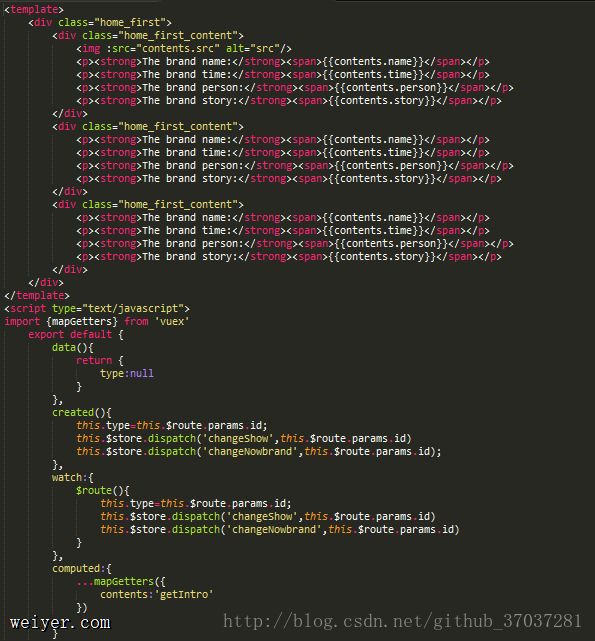
在created(){}中用this.
组件的介绍大致就是这些
四、Vuex
我在vuex这里没有做好,状态和数据应该分开,而且actions,mutations,getters,state,应该分开,不然太冗余了
Vuex 是一个专为 Vue.js 应用程序开发的状态管理模式。它采用集中式存储管理应用的所有组件的状态,并以相应的规则保证状态以一种可预测的方式发生变化。Vuex 也集成到 Vue 的官方调试工具 devtools extension,提供了诸如零配置的 time-travel 调试、状态快照导入导出等高级调试功能。
这个状态自管理应用包含以下几个部分:
state,驱动应用的数据源;
view,以声明方式将state映射到视图;
actions,响应在view上的用户输入导致的状态变化。
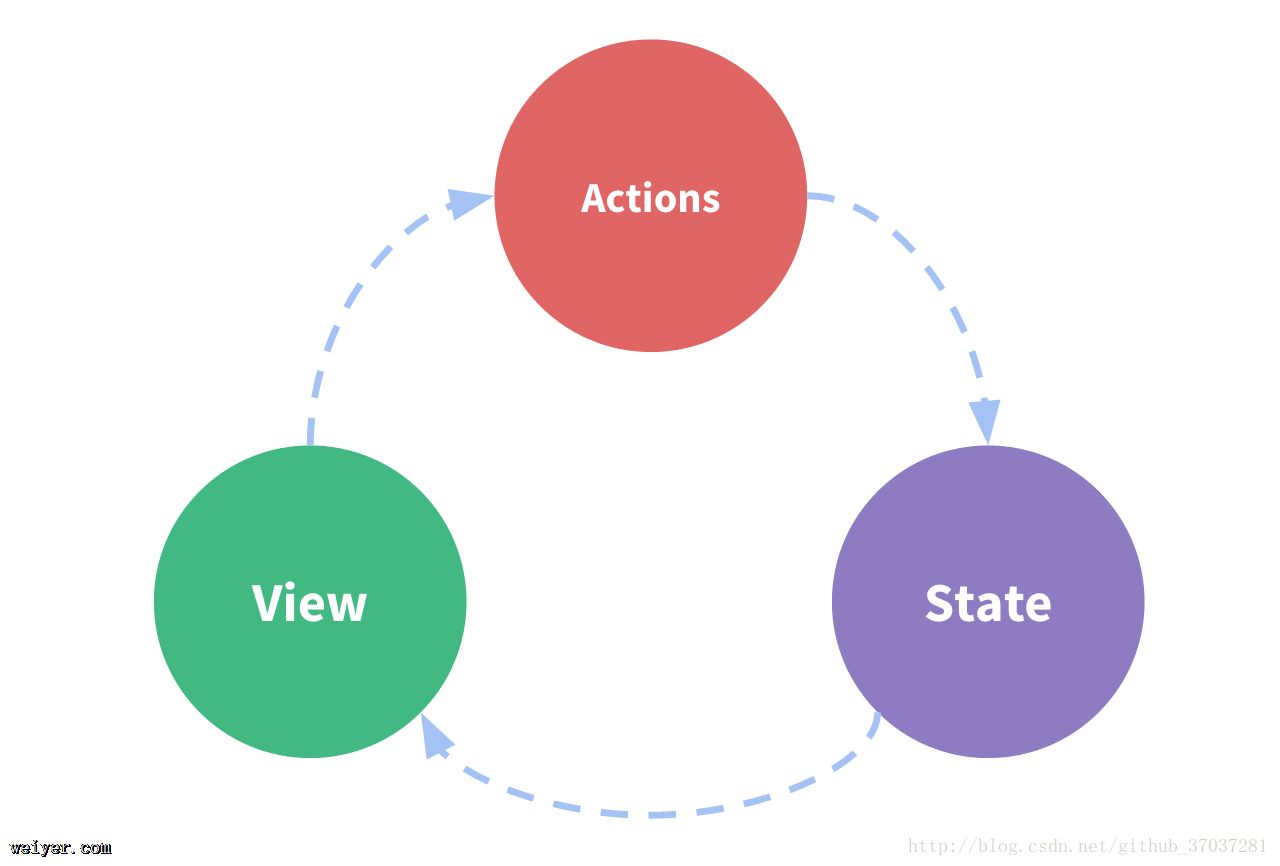
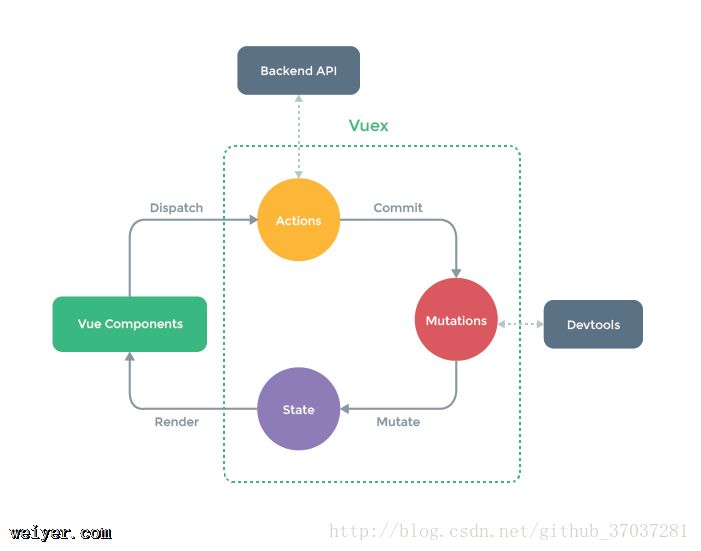
index.js中的state
大概罗列一点
const state={
loginway:'',
show:'home',
clientheight:0,
clientwidth:0,
footItems:[
{title:'ABOUT US',contents:{content_1:'contact us',content_2:'about vogue'}},
{title:'SERVICE',contents:{content_1:'payment methods',content_2:'track order'}},
{title:'POLICY',contents:{content_1:'privacy policy',content_2:'terms & condition'}},
{title:'FOLLOW US',contents:{content_1:'Facebook',content_2:'Instagram'}},
],
left_nav:{
home:'home',
news:'news',
collections:'collections',
shop:'shop'
},
]
index.js中的mutations
const mutations={
CHANGE_HW(state,obj){
state.clientwidth=obj.w;
state.clientheight=obj.h;
},
CHANGE_SHOW(state,type){
state.show=type
},
CHANGE_NOWBRAND(state,type){
state.nowbrand=type+'Intro'
},
CHANGE_LIKE(state,index){
state.goods[index].isLike=!state.goods[index].isLike;
if(!state.goods[index].isLike){
state.goods[index].likes+=1
}else{
state.goods[index].likes-=1
}
},
]
更改 Vuex 的 store 中的状态的唯一方法是提交 mutation。Vuex 中的 mutations 非常类似于事件:每个 mutation 都有一个字符串的 事件类型 (type) 和 一个 回调函数 (handler)。这个回调函数就是我们实际进行状态更改的地方,并且它会接受 state 作为第一个参数:
index.js中的actions
const actions={
change_hw({commit},obj){
commit('CHANGE_HW',obj)
},
changeShow({commit},type){
commit('CHANGE_SHOW',type)
},
changeNowbrand({commit},type){
commit('CHANGE_NOWBRAND',type)
},
changeLike({commit},index){
commit('CHANGE_LIKE',index)
},
]
Action 类似于 mutation,不同在于:
Action 提交的是 mutation,而不是直接变更状态。
Action 可以包含任意异步操作。
index.js中的getters
const getters={
getHW:function(state){
return {
h:state.clientheight,
w:state.clientwidth
}
},
getBrands:function(state){
return state.brandsArr
},
getLeft_nav:function(state){
return state.left_nav
},
getShow:function(state){
return state.show
}
]
有时候我们需要从 store 中的 state 中派生出一些状态,或用于得到信息
五、总结
自己写的这个项目,蛮有收获的,遇到了问题到处问,都解决的差不多了,
下面罗列了一些收货和本项目的不足
最后感谢您能阅读到这里,本人小白,努力学习中,献丑了。
































