核心提示:Ionic2中ion-tabs输入属性1、设置标签栏的位置在Ionic2中Tabs的使用很多,但默认情况下IOS、Android、wp上显示位置都不同(如下图),影响了产品的一致性,找到好多资料,都没...
Ionic2中ion-tabs输入属性
1、设置标签栏的位置
在Ionic2中Tabs的使用很多,但默认情况下IOS、Android、wp上显示位置都不同(如下图),影响了产品的一致性,找到好多资料,都没搞定,今天查看官方的资料时,发现其实很简单。
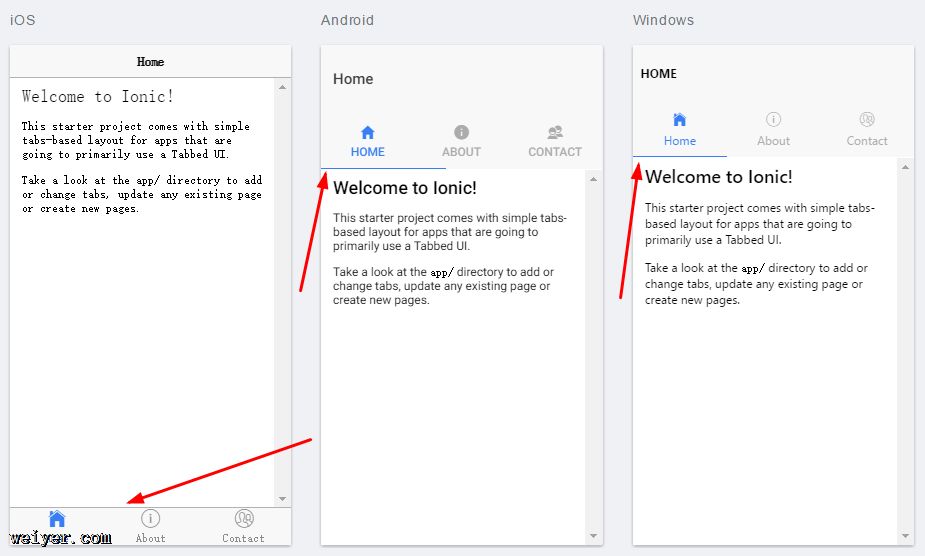
需要的效果:
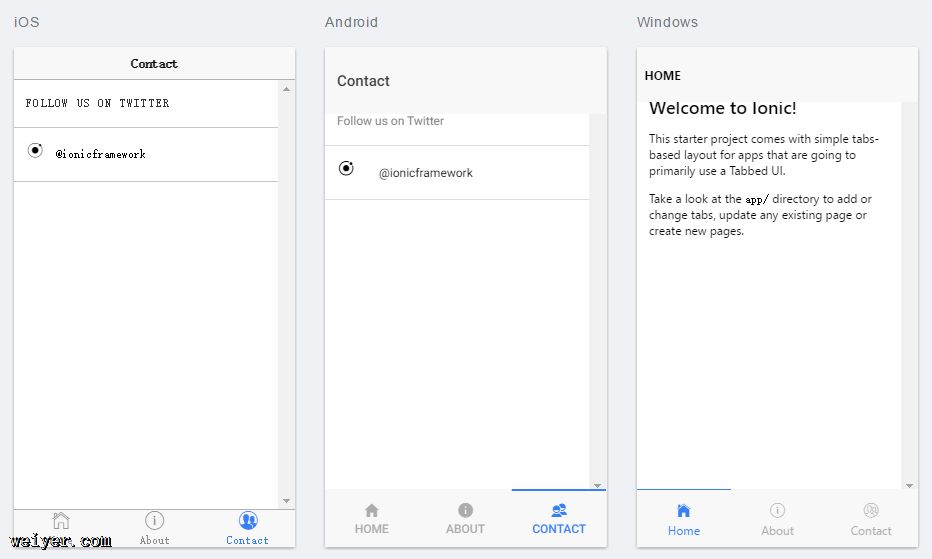
| 12345 |
tabbarPlacement参数是两个值:top和bottom,修改这两个值,就可以放上放下的更改了。
另外,还有几个属性:
| 参数 | 类型 | 说明 |
|---|---|---|
| selectedIndex | number |
第一次加载时,默认选择的选项卡的索引值。如果没有设置索引,它将默认使用0,即第一个选项卡。 |
| preloadTabs | boolean |
设置是否要预加载的所有选项卡:true,false. |
| tabbarLayout | string |
设置标签栏的布局:icon-top,icon-left,icon-right,icon-bottom,icon-hide,title-hide. |
| tabbarPlacement | string |
设置标签栏的位置:top,bottom. |
2、设置第一次先中哪一个选项卡
以下表示第一次加载时,默认选中最后一个选项卡tab3Root
也可以通过代码进行设置
export class TabsPage {
//在这里,我们通过ViewChild来ion-tabs这个标签
@ViewChild('myTabs') tabRef: Tabs;
//初次加载时
ionViewDidEnter() {
//设置选项卡的索引值为2,即最后一个
this.tabRef.select(2);
}
}
二、设置标签栏的位置也可以通过Config来完成
https://ionicframework.com/docs/v2/api/config/Config/
在ionicBootstrap里面设置,这个地方替换了原来在Conifg里面的选项:
import {ionicBootstrap} from 'ionic-angular';
ionicBootstrap(AppRoot, customProviders, {
tabbarPlacement: 'bottom',
});
也可以根据工作平台进行设置:
import {ionicBootstrap} from 'ionic-angular';
ionicBootstrap(AppRoot, customProviders, {
tabbarPlacement: 'bottom',
platforms: {
ios: {
tabbarPlacement: 'top',
}
});
































