核心提示:基本按钮样式!DOCTYPE htmlhtmlheadtitle自学教程(如约智惠.com)/titlemeta charset=utf-8style.button {background-color...
基本按钮样式

<!DOCTYPE html>
<html>
<head>
<title>自学教程(如约智惠.com)</title>
<meta charset="utf-8">
<style>
.button {
background-color:#4CAF50;
border:none;
color:white;
padding:15px 32px;
text-align:center;
text-decoration:none;
display:inline-block;
font-size:16px;
margin:4px 2px;
cursor: pointer;
}
</style>
</head>
<body >
<h2>CSS 按钮</h2>
<button>默认按钮</button>
<a href="#" class="button">链接按钮</a>
<button class="button">按钮</button>
<input type="button" class="button" value="输入密码">
</body>
</html>
按钮颜色
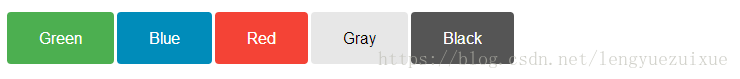
<!DOCTYPE html>
<html>
<head>
<title>自学教程(如约智惠.com)</title>
<meta charset="utf-8">
<style>
.button {
background-color:#4CAF50;
border:none;
color:white;
padding:15px 32px;
text-align:center;
text-decoration:none;
display:inline-block;
font-size:16px;
margin:4px 2px;
cursor: pointer;
}
.button2 {background-color: #008CBA;} /* Blue */
.button3 {background-color: #f44336;} /* Red */
.button4 {background-color: #e7e7e7; color: black;} /* Gray */
.button5 {background-color: #555555;} /* Black */
</style>
</head>
<body >
<h2>按钮颜色</h2>
<p>我们可以使用 background-color 属性来设置按钮颜色:</p>
<button class="button">Green</button>
<button class="button button2">Blue</button>
<button class="button button3">Red</button>
<button class="button button4">Gray</button>
<button class="button button5">Black</button>
</body>
</html>
































