核心提示:交互实例1:及时反馈输入实现:原理:在ue组件中创建监听selectionchange事件,并且在事件中调用从父组件继承的回调函数,来及时响应到父组件中。1.Ue组件:import React, { ...
交互
实例1:及时反馈输入
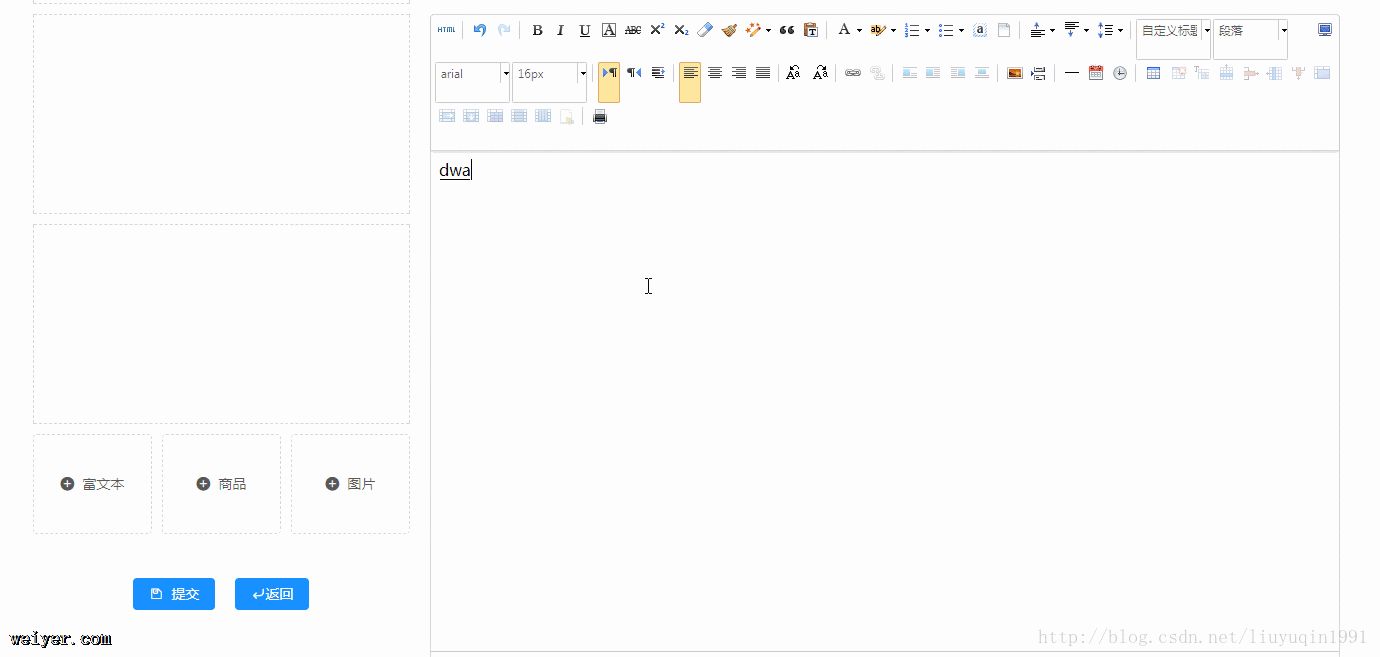
实现:
原理:
在ue组件中创建监听selectionchange事件,并且在事件中调用从父组件继承的回调函数,来及时响应到父组件中。
1.Ue组件:
import React, { Component, PropTypes } from 'react';
class Ueditor extends Component {
constructor(props) {
super(props);
this.state = {};
}
componentDidMount() {
this.editor = this.initEditor()
}
componentWillUnmount() {
// 组件卸载后,清除放入库的id
UE.delEditor(this.props.id);
}
changeContent(text) {
this.editor.setContent(text || '');
}
initEditor() {
const id = this.props.id;
const ueEditor = UE.getEditor(this.props.id, { /*这里是配置*/ });
const self = this;
ueEditor.ready((ueditor) => {
if (!ueditor) {
UE.delEditor(id);
self.initEditor();
}
});
//监听用户输入,用于及时及时反馈,事件中调用父组件的callback回调函数
let me = this;
ueEditor.addListener('selectionchange', function(type) {
me.props.callback(this.getContent());
});
return ueEditor;
}
render() {
return (
) } } export default Ueditor;
2.父组件回调函数
this.handleUeditorContent(content,this.state.currentSelectionIndex)}/> //实时在左边列表显示ueditor的内容 handleUeditorContent(content, index) { let arr = this.state.articleData.articleContent; arr[index].contentText = content; this.setState({ articleData: this.state.articleData }); }
实例2:点击父组件按钮,调用ueditor组件方法(例如清空当前ueditor)
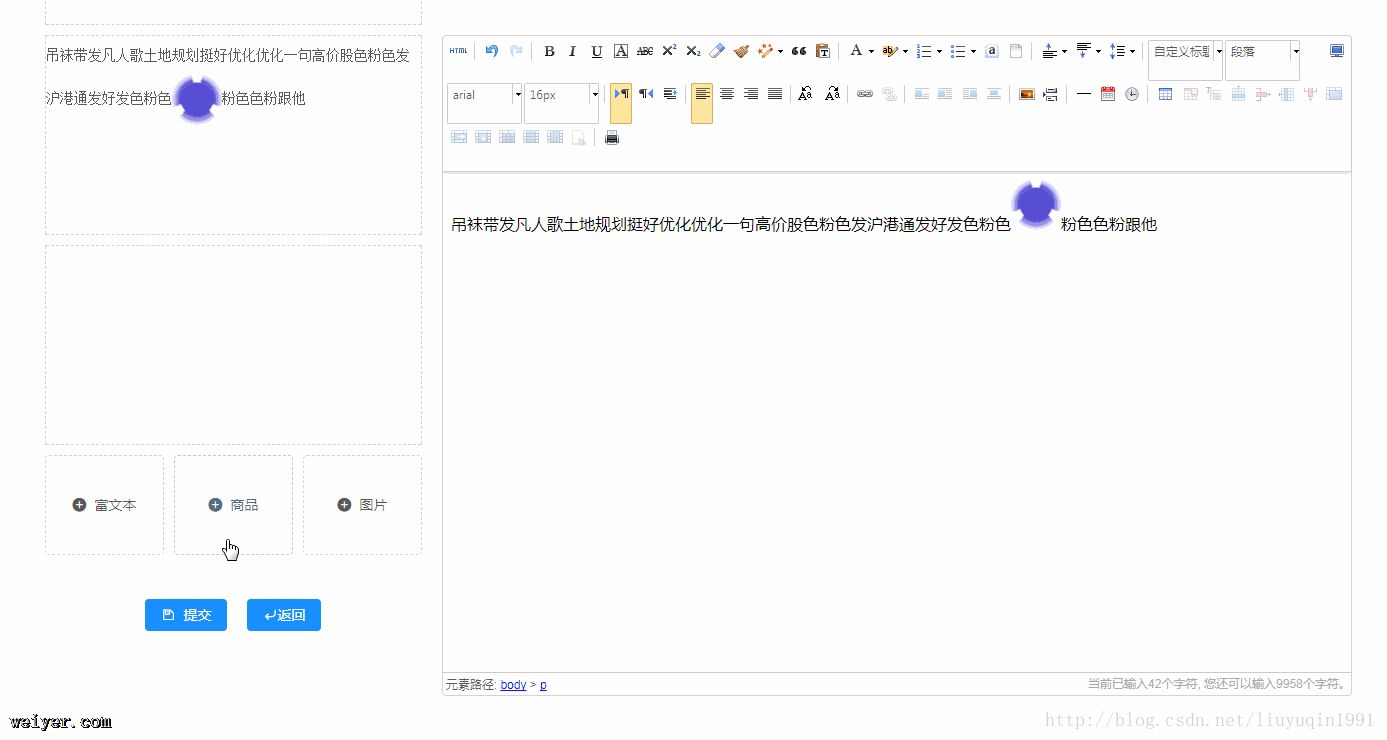
实现:
原理:
在父组件引用的ueditor标签中加入ref属性,然后调用ueditor组件中生命的方法即可
1.Ue组件:
见上面的代码,主要用到的changeContent这个函数方法
2.父组件中的ueditor标签:
见上面的代码,主要用到了ref属性
3.调用方法(清空ueditor):
//在父组件的方法中直接调用
this.refs.ueditor.changeContent("");
































