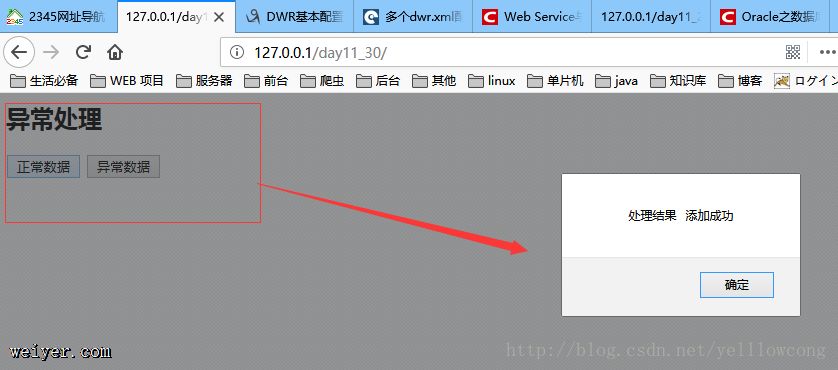核心提示:Spring和Dwr的整合,这个和Spring的整合方式,只是创建Bean的方式不一样,不是通过new 的方式,而是通过Spring注入,但是Dwr和SpringMvc的配置,就完全不一样了。目录结构...
Spring和Dwr的整合,这个和Spring的整合方式,只是创建Bean的方式不一样,不是通过new 的方式,而是通过Spring注入,但是Dwr和SpringMvc的配置,就完全不一样了。
目录结构
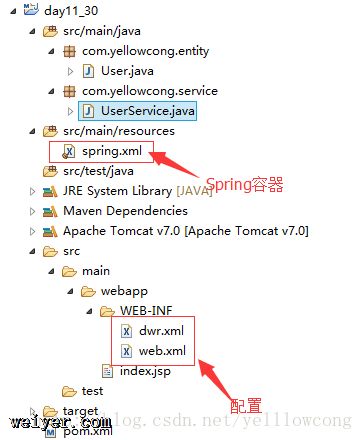
环境搭建
pom.xml
<project xmlns="https://maven.apache.org/POM/4.0.0" xmlns:xsi="https://www.w3.org/2001/XMLSchema-instance"
xsi:schemaLocation="https://maven.apache.org/POM/4.0.0 https://maven.apache.org/maven-v4_0_0.xsd">
<modelVersion>4.0.0</modelVersion>
<groupId>yellowcong</groupId>
<artifactId>day11_30</artifactId>
<packaging>war</packaging>
<version>0.0.1-SNAPSHOT</version>
<name>day11_30 Maven Webapp</name>
<url>https://maven.apache.org</url>
<!-- 共用的配置说明,比如spring版本, 项目名称, jdk版本等 -->
<properties>
<project.build.sourceEncoding>UTF-8</project.build.sourceEncoding>
<spring.version>4.2.5.RELEASE</spring.version>
</properties>
<dependencies>
<dependency>
<groupId>junit</groupId>
<artifactId>junit</artifactId>
<version>4.10</version>
<scope>test</scope>
</dependency>
<!-- Dwr框架 -->
<dependency>
<groupId>org.directwebremoting</groupId>
<artifactId>dwr</artifactId>
<version>3.0.2-RELEASE</version>
</dependency>
<!-- 必须也连带加上这个日志包,不然报错 -->
<dependency>
<groupId>commons-logging</groupId>
<artifactId>commons-logging</artifactId>
<version>1.0.4</version>
</dependency>
<!-- 文件上传 -->
<dependency>
<groupId>commons-fileupload</groupId>
<artifactId>commons-fileupload</artifactId>
<version>1.3.1</version>
</dependency>
<!-- Spring BEGIN-->
<dependency>
<groupId>org.springframework</groupId>
<artifactId>spring-core</artifactId>
<version>${spring.version}</version>
</dependency>
<dependency>
<groupId>org.springframework</groupId>
<artifactId>spring-context</artifactId>
<version>${spring.version}</version>
</dependency>
<dependency>
<groupId>org.springframework</groupId>
<artifactId>spring-beans</artifactId>
<version>${spring.version}</version>
</dependency>
<!-- 导入Spring的orm -->
<dependency>
<groupId>org.springframework</groupId>
<artifactId>spring-orm</artifactId>
<version>${spring.version}</version>
</dependency>
<!-- Slf4j -->
<dependency>
<groupId>org.slf4j</groupId>
<artifactId>slf4j-api</artifactId>
<version>1.7.5</version>
</dependency>
<!-- 配置切面 -->
<dependency>
<groupId>org.springframework</groupId>
<artifactId>spring-aop</artifactId>
<version>${spring.version}</version>
</dependency>
<!---aspectj 面向切向 -->
<dependency>
<groupId>aspectj</groupId>
<artifactId>aspectjrt</artifactId>
<version>1.5.3</version>
</dependency>
<dependency>
<groupId>org.aspectj</groupId>
<artifactId>aspectjweaver</artifactId>
<version>1.8.5</version>
</dependency>
<!-- Spring需要的注解 -->
<dependency>
<groupId>javax.annotation</groupId>
<artifactId>javax.annotation-api</artifactId>
<version>1.2</version>
</dependency>
<!-- Spring 的测试类 -->
<dependency>
<groupId>org.springframework</groupId>
<artifactId>spring-test</artifactId>
<version>${spring.version}</version>
</dependency>
<!-- Spring END-->
<!-- 配置Spring mvc -->
<dependency>
<groupId>org.springframework</groupId>
<artifactId>spring-webmvc</artifactId>
<version>${spring.version}</version>
</dependency>
</dependencies>
<build>
<finalName>day11_30</finalName>
</build>
</project>
web.xml
<?xml version="1.0" encoding="UTF-8"?>
<web-app xmlns:xsi="https://www.w3.org/2001/XMLSchema-instance"
xmlns="https://java.sun.com/xml/ns/javaee"
xsi:schemaLocation="https://java.sun.com/xml/ns/javaee https://java.sun.com/xml/ns/javaee/web-app_2_5.xsd"
id="WebApp_ID" version="2.5">
<display-name>day1_27_dwr</display-name>
<!-- 设定字符编码 -->
<filter>
<filter-name>CharacterFilter</filter-name>
<filter-class>org.springframework.web.filter.CharacterEncodingFilter</filter-class>
<init-param>
<param-name>encoding</param-name>
<param-value>UTF-8</param-value>
</init-param>
</filter>
<filter-mapping>
<filter-name>CharacterFilter</filter-name>
<url-pattern>/*</url-pattern>
</filter-mapping>
<!-- spring的监听器,可以通过上下文来获取参数 -->
<listener>
<listener-class>org.springframework.web.context.ContextLoaderListener</listener-class>
</listener>
<context-param>
<param-name>contextConfigLocation</param-name>
<param-value>classpath:spring.xml</param-value>
</context-param>
<!-- a)配置DwrListener 监听器-->
<listener>
<listener-class>org.directwebremoting.servlet.DwrListener</listener-class>
</listener>
<!-- b)配置DwrServlet -->
<servlet>
<servlet-name>dwr-invoker</servlet-name>
<servlet-class>org.directwebremoting.servlet.DwrServlet</servlet-class>
<init-param>
<param-name>debug</param-name>
<param-value>true</param-value>
</init-param>
<load-on-startup>1</load-on-startup>
</servlet>
<servlet-mapping>
<servlet-name>dwr-invoker</servlet-name>
<url-pattern>/dwr/*</url-pattern>
</servlet-mapping>
<welcome-file-list>
<welcome-file>index.jsp</welcome-file>
</welcome-file-list>
</web-app>
dwr.xml
创建的Bean的方式不一样了
<?xml version="1.0" encoding="UTF-8"?>
<!DOCTYPE dwr PUBLIC "-//GetAhead Limited//DTD Direct Web Remoting 3.0//EN" "https://getahead.org/dwr/dwr30.dtd">
<dwr>
<allow>
<!-- 用户操作的Service -->
<create creator="spring" javascript="UserService">
<!-- 公布我们的 Java 文件 -->
<param name="beanName" value="userService" />
<exclude method="sayHello"/>
<exclude method="load"/>
<!-- 只可以访问 load方法, 其中 javascript 是我们在 js中调用的那个, 如果 配置了 include 和 exclude -->
<!--
<include method="sayHello"/>
-->
<!-- 除了load 方法,其他方法都可以用 -->
<exclude method="sayHello"/>
</create>
<!-- 创建 bean,通过bean来传值 -->
<convert converter="bean" match="com.yellowcong.entity.User" />
<!-- 配置错误处理, 添加这两个类就可以了 -->
<convert converter="exception" match="java.lang.Exception" />
<convert converter="bean" match="java.lang.StackTraceElement"/>
</allow>
</dwr>
Spring.xml
<?xml version="1.0" encoding="UTF-8"?>
<beans xmlns="https://www.springframework.org/schema/beans"
xmlns:xsi="https://www.w3.org/2001/XMLSchema-instance"
xmlns:p="https://www.springframework.org/schema/p"
xmlns:context="https://www.springframework.org/schema/context"
xmlns:mvc="https://www.springframework.org/schema/mvc"
xsi:schemaLocation="
https://www.springframework.org/schema/beans
https://www.springframework.org/schema/beans/spring-beans-4.0.xsd
https://www.springframework.org/schema/context
https://www.springframework.org/schema/context/spring-context-4.0.xsd
https://www.springframework.org/schema/mvc
https://www.springframework.org/schema/mvc/spring-mvc-4.0.xsd
">
<!-- 自动扫描(自动注入) -->
<context:annotation-config/>
<context:component-scan base-package="com.yellowcong.*"/>
</beans>
实体类User
package com.yellowcong.entity;
public class User {
private String username;
private Integer age;
public String getUsername() {
return username;
}
public void setUsername(String username) {
this.username = username;
}
public Integer getAge() {
return age;
}
public void setAge(Integer age) {
this.age = age;
}
}
UserService
服务类,需要加入注解,表示UserService
package com.yellowcong.service;
import org.springframework.stereotype.Service;
import com.yellowcong.entity.User;
@Service("userService")
public class UserService {
public String sayHello(String name){
System.out.println(name);
/*Browser.withPage("", new Runnable() {
public void run() {
// TODO Auto-generated method stub
}
});*/
return "你好"+name;
}
public String addUser(User user){
System.out.println(user.getAge());
System.out.println(user.getUsername());
String username = user.getUsername();
if(username == null || "".equals(username == null)){
throw new RuntimeException("用户名不为空");
}
return "添加成功";
}
}
界面
<%@ page language="java" contentType="text/html; charset=UTF-8"
pageEncoding="UTF-8"%>
<html>
<head>
<meta http-equiv="Content-Type" content="text/html; charset=UTF-8">
<script type="text/javascript" src="<%=request.getContextPath()%>/dwr/engine.js"></script>
<script type="text/javascript" src="<%=request.getContextPath()%>/dwr/interface/UserService.js"></script>
<!-- 调用我们的JAVA代码 -->
<script type="text/javascript">
function addUser(age,username){
var user ={age:age,username:username};
UserService.addUser(user,{
callback:function(data){
alert("处理结果\t"+data);
},
errorHandler:function(message,error){
//相当于一个Map 中获取key 和 value
for(var key in error){
alert(key+"__"+error[key]);
}
}
});
}
</script>
</head>
<body>
<h2>异常处理</h2>
<input type="button" value="正常数据" onclick="addUser('21','yellowcong')" />
<input type="button" value="异常数据" onclick="addUser()" />
</body>
</html>
结果