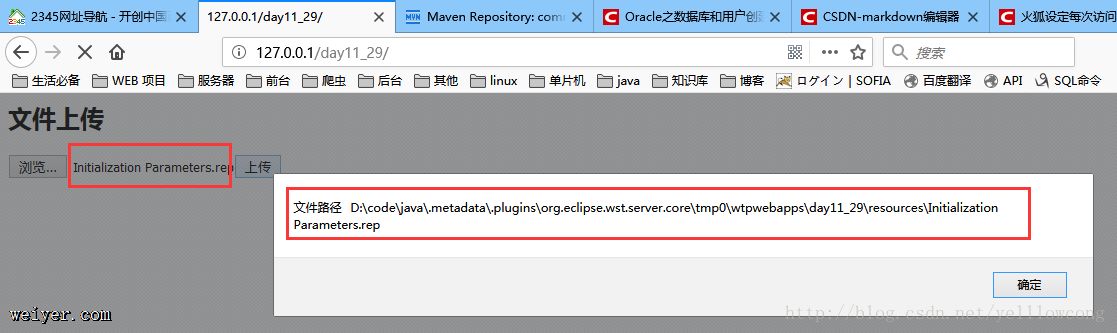核心提示:DWR文件上传起来 还是挺方便的,直接就是咔咔的上传 ,实现了静态的文件上传,老爽了,需要依赖commons-fileupload 这个上传包。目录结构环境搭建pom.xmlcommons-fileu...
DWR文件上传起来 还是挺方便的,直接就是咔咔的上传 ,实现了静态的文件上传,老爽了,需要依赖commons-fileupload 这个上传包。
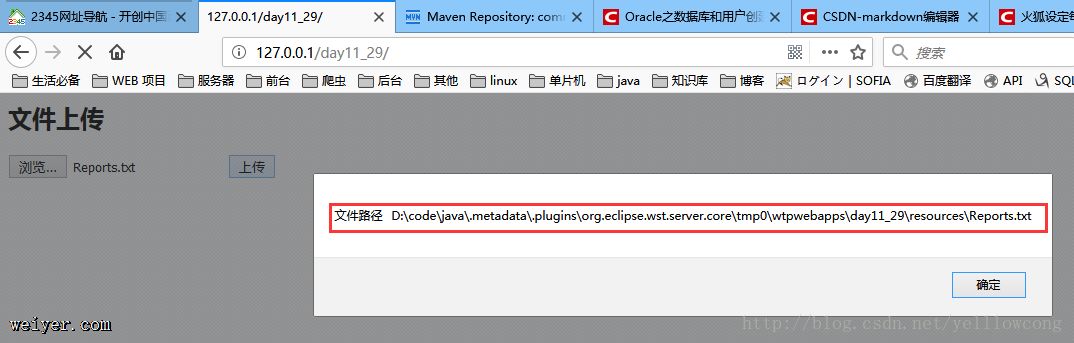
目录结构
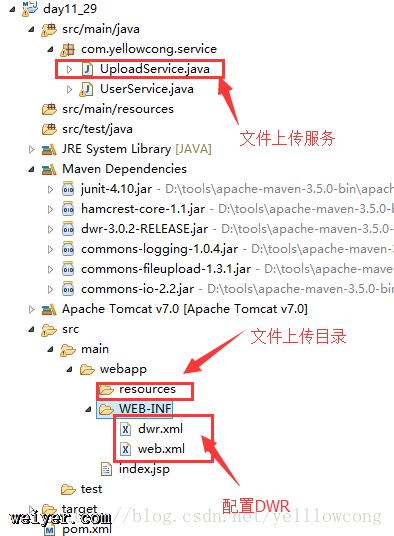
环境搭建
pom.xml
commons-fileupload 这个是文件上传所需要的依赖包
<project xmlns="https://maven.apache.org/POM/4.0.0" xmlns:xsi="https://www.w3.org/2001/XMLSchema-instance"
xsi:schemaLocation="https://maven.apache.org/POM/4.0.0 https://maven.apache.org/maven-v4_0_0.xsd">
<modelVersion>4.0.0</modelVersion>
<groupId>yellowcong</groupId>
<artifactId>day11_29</artifactId>
<packaging>war</packaging>
<version>0.0.1-SNAPSHOT</version>
<name>day11_29 Maven Webapp</name>
<url>https://maven.apache.org</url>
<dependencies>
<dependency>
<groupId>junit</groupId>
<artifactId>junit</artifactId>
<version>4.10</version>
<scope>test</scope>
</dependency>
<!-- Dwr框架 -->
<dependency>
<groupId>org.directwebremoting</groupId>
<artifactId>dwr</artifactId>
<version>3.0.2-RELEASE</version>
</dependency>
<!-- 必须也连带加上这个日志包,不然报错 -->
<dependency>
<groupId>commons-logging</groupId>
<artifactId>commons-logging</artifactId>
<version>1.0.4</version>
</dependency>
<!-- 文件上传 -->
<dependency>
<groupId>commons-fileupload</groupId>
<artifactId>commons-fileupload</artifactId>
<version>1.3.1</version>
</dependency>
</dependencies>
<build>
<finalName>day11_29</finalName>
</build>
</project>
web.xml
<?xml version="1.0" encoding="UTF-8"?>
<web-app xmlns:xsi="https://www.w3.org/2001/XMLSchema-instance"
xmlns="https://java.sun.com/xml/ns/javaee"
xsi:schemaLocation="https://java.sun.com/xml/ns/javaee https://java.sun.com/xml/ns/javaee/web-app_2_5.xsd"
id="WebApp_ID" version="2.5">
<display-name>day1_27_dwr</display-name>
<!-- a)配置DwrListener 监听器-->
<listener>
<listener-class>org.directwebremoting.servlet.DwrListener</listener-class>
</listener>
<!-- b)配置DwrServlet -->
<servlet>
<servlet-name>dwr-invoker</servlet-name>
<servlet-class>org.directwebremoting.servlet.DwrServlet</servlet-class>
<init-param>
<param-name>debug</param-name>
<param-value>true</param-value>
</init-param>
<load-on-startup>1</load-on-startup>
</servlet>
<servlet-mapping>
<servlet-name>dwr-invoker</servlet-name>
<url-pattern>/dwr/*</url-pattern>
</servlet-mapping>
<welcome-file-list>
<welcome-file>index.jsp</welcome-file>
</welcome-file-list>
</web-app>
dwr.xml配置
<?xml version="1.0" encoding="UTF-8"?>
<!DOCTYPE dwr PUBLIC "-//GetAhead Limited//DTD Direct Web Remoting 3.0//EN" "https://getahead.org/dwr/dwr30.dtd">
<dwr>
<allow>
<create creator="new">
<!-- 公布我们的 Java 文件 -->
<param name="class" value="com.yellowcong.service.UserService" />
<param name="class" value="com.yellowcong.service.UploadService" />
</create>
</allow>
</dwr>
上传服务
package com.yellowcong.service;
import java.io.File;
import java.io.IOException;
import java.io.InputStream;
import org.apache.commons.io.FileUtils;
import org.directwebremoting.WebContext;
import org.directwebremoting.WebContextFactory;
public class UploadService {
/**
* 这个导入的是InputStream 的方法,而不是通过 File
*
* @param in
* 输入流
* @param filename
* 文件名称
* @return
* @throws IOException
*/
public String upload(InputStream in, String filename) throws IOException {
// 对于 服务器,我们需要通过ServletContext 获取我们的绝对路径 ,存储在可操作的文件夹中
//这个对象是DWR给我们封装的
WebContext context = WebContextFactory.get();
//获取文件路径
String path =context.getServletContext().getRealPath("/resources/");
//新建文件
File outFile = new File(path+File.separator+filename);
System.out.println(outFile.getAbsolutePath());
//当文件夹不存在的情况新建
if(!outFile.getParentFile().exists()){
outFile.getParentFile().mkdirs();
}
//写文件
FileUtils.copyInputStreamToFile(in, outFile);
return outFile.getAbsolutePath();
}
}
界面
index.jsp
<%@ page language="java" contentType="text/html; charset=UTF-8"
pageEncoding="UTF-8"%>
<html>
<head>
<meta http-equiv="Content-Type" content="text/html; charset=UTF-8">
<script type="text/javascript" src="<%=request.getContextPath()%>/dwr/engine.js"></script>
<script type="text/javascript" src="<%=request.getContextPath()%>/dwr/interface/UploadService.js"></script>
<!-- 调用我们的JAVA代码 -->
<script type="text/javascript">
function uploadFile(){
var file = document.getElementById("file_upload");
var names = file.value.split("\\");
var fileName = names[names.length-1];
UploadService.upload(file,fileName,function(data){
alert("文件路径\t"+data);
});
}
</script>
</head>
<body>
<h2>文件上传</h2>
<input type="file" id="file_upload"><input type="button" value="上传" onclick="uploadFile()" />
</body>
</html>
运行结果
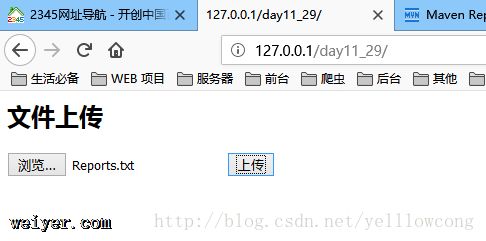
上传文件