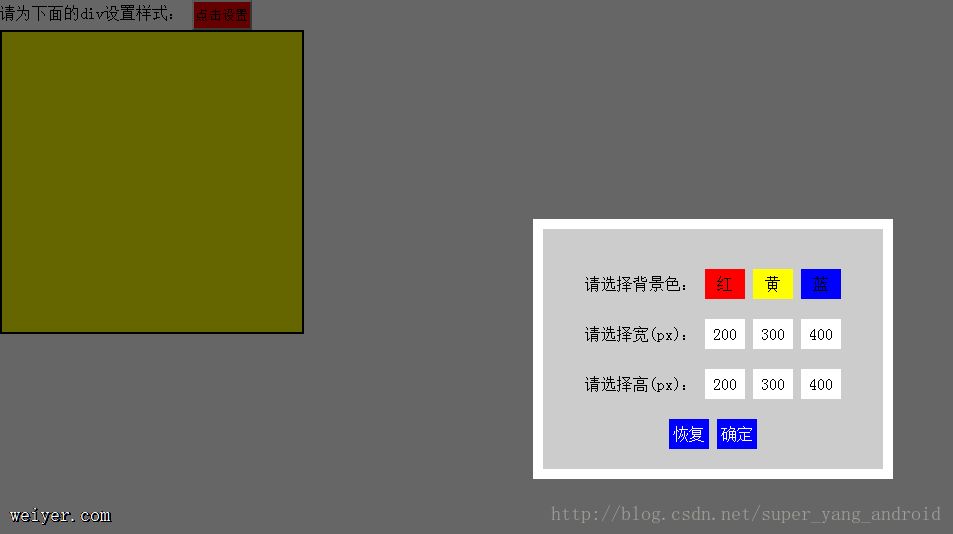核心提示:!DOCTYPE html PUBLIC -//W3C//DTD XHTML 1.0 Transitional//EN https://www.w3.org/TR/xhtml1/DTD/xhtml1-...
<!DOCTYPE html PUBLIC "-//W3C//DTD XHTML 1.0 Transitional//EN" "https://www.w3.org/TR/xhtml1/DTD/xhtml1-transitional.dtd">
<html xmlns="https://www.w3.org/1999/xhtml">
<head>
<meta http-equiv="Content-Type" content="text/html; charset=utf-8" />
<title>无标题文档</title>
<style>
* {
padding: 0;
margin: 0;
}
#btn {
height: 30px;
width: 60px;
background: red;
}
#box {
width: 100px;
height: 100px;
border: 2px solid black;
}
/*遮罩*/
#model {
position: fixed;
background: black;
width: 100%;
height: 100%;
opacity: 60%;
opacity: 0.6;
z-index: 1000;
display: none;
}
/*垂直居中width:300px;height:200px;position:absolute;left:50%;top:50%;margin-top:-100px;margin-left:-150px;:*/
#selector {
width: 300px;
height: 200px;
background: #ccc;
position: absolute;
left: 50%;
top: 50%;
margin-top: -100px;
margin-left: -150px;
z-index: 1001;
list-style: none;
border: 10px solid #fff;
padding: 20px;
display: none;
}
#selector li {
height: 30px;
margin-top: 20px;
cursor: pointer;
text-align: center;
}
#selector li a {
text-decoration: none;
color: #000;
cursor: default;
}
#selector li span {
display: inline-block;
width: 40px;
height: 30px;
line-height: 30px;
text-align: center;
}
.red {
background: red;
}
.yellow {
background: yellow;
}
.blue {
background: blue;
}
.spanColor {
background: #fff;
}
.spanBtnColor {
background: blue;
color: #fff;
}
</style>
</head>
<body>
<p id="model"></p>
请为下面的p设置样式:
<input type="button" id="btn" value="点击设置"/>
<p id="box"></p>
<ul id="selector">
<li>
<a href="javascript:;">请选择背景色:</a>
<span class="red" data-val="red">红</span>
<span class="yellow" data-val="yellow">黄</span>
<span class="blue" data-val="blue">蓝</span>
</li>
<li>
<a href="javascript:;">请选择宽(px):</a>
<span class="spanColor" data-val="width&200px">200</span>
<span class="spanColor" data-val="width&300px">300</span>
<span class="spanColor" data-val="width&400px">400</span>
</li>
<li>
<a href="javascript:;">请选择高(px):</a>
<span class="spanColor" data-val="height&200px">200</span>
<span class="spanColor" data-val="height&300px">300</span>
<span class="spanColor" data-val="height&400px">400</span>
</li>
<li>
<span class="spanBtnColor" id="reset">恢复</span>
<span id="confirmBtn" class="spanBtnColor">确定</span>
</li>
</ul>
<script>
window.onload = function () {
var model = $('model');
var box = $('box');
var selector = $('selector');
var spanList = selector.getElementsByTagName('span');
// 设置边框颜色、宽度、高度
for ( var i = 0, len = spanList.length; i < len; i++ ) {
spanList[i].onclick = (function (i) {
return function () {
var text = spanList[i].getAttribute('data-val').split('&');
//alert(text[0]);
text.length === 1 ? box.style.background = text : box.style[text[0]] = text[1];
}
})(i);
}
// 重置box按钮
$('reset').onclick = function () {
box.style.cssText = "width:100px;height:100px;border:2px solid black;";
}
// 弹出设置面板按钮
$('btn').onclick = function () {
model.style.display = 'block';
selector.style.display = 'block';
}
// 确定设置完成按钮
$('confirmBtn').onclick = function () {
model.style.display = 'none';
selector.style.display = 'none';
}
function $(id) {
return document.getElementById(id);
}
}
</script>
</body>
</html>
效果图: