核心提示:效果由于图片大小限制, 画质和帧数较差, 图片那些看起来比较可爱, 也就没有计较比例问题~思路整体图片flex布局, 结合Vue和移动touch事件实现, 具体细节代码上有注释, 想学习的朋友可以看一...
效果
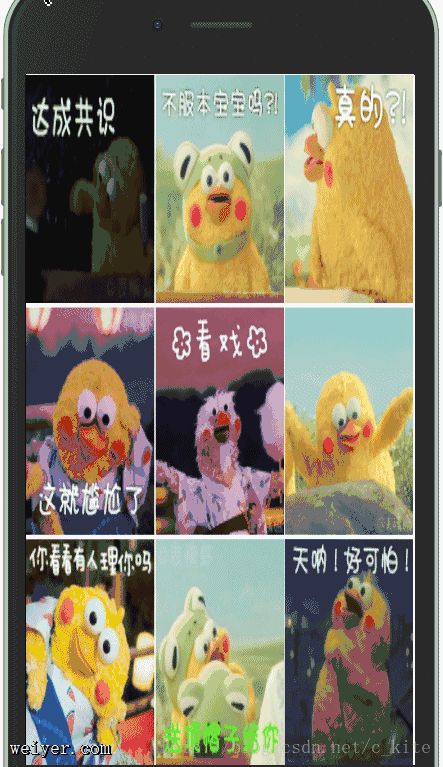
由于图片大小限制, 画质和帧数较差, 图片那些看起来比较可爱, 也就没有计较比例问题~
思路
整体图片flex布局, 结合Vue和移动touch事件实现, 具体细节代码上有注释, 想学习的朋友可以看一看.
代码
下面主要贴上主要逻辑代码, 具体实现参见https://github.com/TheKiteRunners/phone-Vueweb-gallery
//index.html
<p :class="classObject" :style="styleObject" id="gallery" @click="preview" @touchstart="moveStart" @touchmove="moveing" @touchend="moveEnd" ref="gallery">
<photo v-for="img in imgs" :key="img.alt" :img="img" ></photo>
</p>
//index.js
Vue.component('photo', {
template: `
<p class="item">
<img :src="img.src" :alt="img.alt" :data-index="img.alt">
</p>
`,
props: ['img'],
data: function () {
return {
}
}
})
let gallery = new Vue({
el: '#gallery',
data: {
imgs: [{
src: './images/1.gif',
alt: '1',
}, {
src: './images/2.gif',
alt: '2',
}, {
src: './images/3.gif',
alt: '3',
}, {
src: './images/4.gif',
alt: '4',
}, {
src: './images/5.gif',
alt: '5',
}, {
src: './images/6.gif',
alt: '6',
}, {
src: './images/7.gif',
alt: '7',
}, {
src: './images/8.gif',
alt: '8',
}, {
src: './images/9.gif',
alt: '9',
}],
classObject: {
gallery: true,
preview: false,
animation: false,
},
styleObject: {
width: '100vw',
transform: '',
},
startOffsetX: '',
isTouchStart: false,
screenWidth: 0,//获取当前页面尺寸
index: 0,
},
methods: {
preview: function (event) {
if (!this.classObject.preview) {//查看状态
this.classObject.preview = true;
this.styleObject.width = `${this.imgs.length * 100}vw`;
this.index = event.target.dataset.index-1;
this.moveBy();
} else {//预览状态
this.classObject.preview = false;
this.styleObject.width = `100vw`;
this.styleObject.transform = `translate(0, 0)`;
}
},
moveStart: function (event) {
//触摸开始时, 记住当前手指的位置
this.startOffsetX = event.changedTouches[0].pageX;
//手指滑动的时候, 禁止动画
this.classObject.animation = false;
},
moveing: function (event) {
this.isTouchStart = true;
//计算手指的水平移动量
let dx = event.changedTouches[0].pageX - this.startOffsetX;
//调用move方法, 设置gallery元素的transform, 移动图片
this.move(dx);
},
moveEnd: function (event) {
if (this.isTouchStart) {
//移动图片的时候, 需要动画, 动画采用css3的transition实现
this.classObject.animation = true;
let dx = event.changedTouches[0].pageX - this.startOffsetX;
//console.log(event);
if (Math.abs(dx) > this.screenWidth / 2) {
//处理临界值
if (this.index == 0) {//第一张图片
if (dx < 0) {//右滑
this.index += 1;
}
} else if (this.index > 0 && this.index < this.imgs.length-1) {//在中间部分
if (dx < 0) {
this.index += 1;
} else {
this.index -= 1;
}
} else if (this.index == this.imgs.length-1){//在最后
if (dx > 0) {
this.index -= 1;
}
}
}
//不超过临界值不处理
this.moveBy();
}
this.isTouchStart = false;
},
move: function (dx) {//移动动画
let offset = -(this.index * this.screenWidth) + dx;
this.styleObject.transform = `translate(${offset}px, 0)`;
},
moveBy: function () {
this.styleObject.transform = `translate(${-this.index * 100}vw, 0)`;
console.log(this.index)
}
},
mounted: function () {
this.screenWidth = this.$refs.gallery.clientWidth;
}
})
































