话不多说先上效果图。

最近再使用日期选择器发现没有显示农历的相关插件,于是网上找了一下有一些是独立的简单插件。最后干脆自己来修改bootstrap-datetimepicker
通过浏览器移动到日期位置右键审查元素查看源代码
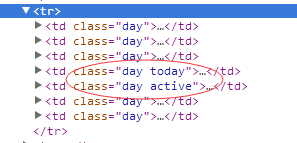
class 是day 或 today 所以打开bootstrap-datetimepicker.js 搜索 ‘today’
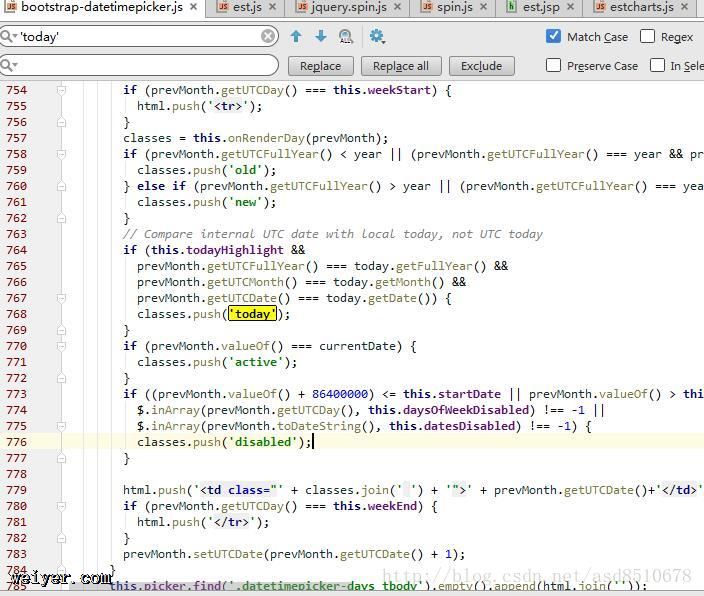
这里附近应该就是渲染日历的地方,所以我们就在附近找。
html.push(‘’ + prevMonth.getUTCDate()+’‘);
这里这段应该就是渲染日历的地方,我们可以删掉试试,如果日期选择没日历就代表是这段。
那么其实我们只要在这里添加个
标签来显示农历和节假日就行了。
下面贴出计算节假日与万年历的代码
var S=navigator.userAgent.indexOf("MSIE")!=-1&&!window.opera;
function M(C){
return document.getElementById(C)
} function R(C){
return document.createElement(C)
} var P=[19416,19168,42352,21717,53856,55632,91476,22176,39632,21970,19168,42422,42192,53840,119381,46400,54944,44450,38320,84343,18800,42160,46261,27216,27968,109396,11104,38256,21234,18800,25958,54432,59984,28309,23248,11104,100067,37600,116951,51536,54432,120998,46416,22176,107956,9680,37584,53938,43344,46423,27808,46416,86869,19872,42448,83315,21200,43432,59728,27296,44710,43856,19296,43748,42352,21088,62051,55632,23383,22176,38608,19925,19152,42192,54484,53840,54616,46400,46496,103846,38320,18864,43380,42160,45690,27216,27968,44870,43872,38256,19189,18800,25776,29859,59984,27480,21952,43872,38613,37600,51552,55636,54432,55888,30034,22176,43959,9680,37584,51893,43344,46240,47780,44368,21977,19360,42416,86390,21168,43312,31060,27296,44368,23378,19296,42726,42208,53856,60005,54576,23200,30371,38608,19415,19152,42192,118966,53840,54560,56645,46496,22224,21938,18864,42359,42160,43600,111189,27936,44448];
var K="甲乙丙丁戊己庚辛壬癸";
var J="子丑寅卯辰巳午未申酉戌亥";
var O="鼠牛虎兔龙蛇马羊猴鸡狗猪";
var L=["小寒","大寒","立春","雨水","惊蛰","春分","清明","谷雨","立夏","小满","芒种","夏至","小暑","大暑","立秋","处暑","白露","秋分","寒露","霜降","立冬","小雪","大雪","冬至"];
var D=[0,21208,43467,63836,85337,107014,128867,150921,173149,195551,218072,240693,263343,285989,308563,331033,353350,375494,397447,419210,440795,462224,483532,504758];
var B="日一二三四五六七八九十";
var H=["正","二","三","四","五","六","七","八","九","十","十一","腊"];
var E="初十廿卅";
var V={
"0101":"*1元旦节","0214":"情人节","0305":"学雷锋纪念日","0308":"妇女节","0312":"植树节","0315":"消费者权益日","0401":"愚人节","0501":"*1劳动节","0504":"青年节","0601":"国际儿童节","0701":"中国共产党诞辰","0801":"建军节","0910":"中国教师节","1001":"*3国庆节","1224":"平安夜","1225":"圣诞节"
} ;
var T={
"0101":"*2春节","0115":"元宵节","0505":"*1端午节","0815":"*1中秋节","0909":"重阳节","1208":"腊八节","0100":"除夕"
} ;
function U(Y){
function c(j,i){
var h=new Date((31556925974.7*(j-1900)+D[i]*60000)+Date.UTC(1900,0,6,2,5));
return(h.getUTCDate())
} function d(k){
var h,j=348;
for(h=32768;h>8;h>>=1){
j+=(P[k-1900]&h)?1:0
} return(j+b(k))
} function a(h){
return(K.charAt(h%10)+J.charAt(h%12))
} function b(h){
if(g(h)){
return((P[h-1900]&65536)?30:29)
} else{
return(0)
}
} function g(h){
return(P[h-1900]&15)
} function e(i,h){
return((P[i-1900]&(65536>>h))?30:29)
} function C(m){
var k,j=0,h=0;
var l=new Date(1900,0,31);
var n=(m-l)/86400000;
this.dayCyl=n+40;
this.monCyl=14;
for(k=1900;k<2050&&n>0;k++){
h=d(k);
n-=h;
this.monCyl+=12
} if(n<0){
n+=h;
k--;
this.monCyl-=12
} this.year=k;
this.yearCyl=k-1864;
j=g(k);
this.isLeap=false;
for(k=1;k<13&&n>0;k++){
if(j>0&&k==(j+1)&&this.isLeap==false){
--k;
this.isLeap=true;
h=b(this.year)
} else{
h=e(this.year,k)
} if(this.isLeap==true&&k==(j+1)){
this.isLeap=false
} n-=h;
if(this.isLeap==false){
this.monCyl++
}
} if(n==0&&j>0&&k==j+1){
if(this.isLeap){
this.isLeap=false
} else{
this.isLeap=true;
--k;
--this.monCyl
}
} if(n<0){
n+=h;
--k;
--this.monCyl
} this.month=k;
this.day=n+1
} function G(h){
return h<10?"0"+h:h
} function f(i,j){
var h=i;
return j.replace(/dd?d?d?|MM?M?M?|yy?y?y?/g,function(k){
switch(k){
case"yyyy":var l="000"+h.getFullYear();
return l.substring(l.length-4);
case"dd":
return G(h.getDate());
case"d":
return h.getDate().toString();
case"MM":
return G((h.getMonth()+1));
case"M":
return h.getMonth()+1
}
} )
} function Z(i,h){
var j;
switch(i,h){
case 10:j="初十";
break;
case 20:j="二十";
break;
case 30:j="三十";
break;
default:j=E.charAt(Math.floor(h/10));
j+=B.charAt(h%10)
} return(j)
} this.date=Y;
this.solarYear=f(Y,"yyyy");
this.solarMonth=f(Y,"M");
this.solarDate=f(Y,"d");
this.solarWeekDay=Y.getDay();
this.solarWeekDayInChinese="星期"+B.charAt(this.solarWeekDay);
var X=new C(Y);
this.lunarYear=X.year;
this.shengxiao=O.charAt((this.lunarYear-4)%12);
this.lunarMonth=X.month;
this.lunarIsLeapMonth=X.isLeap;
this.lunarMonthInChinese=this.lunarIsLeapMonth?"闰"+H[X.month-1]:H[X.month-1];
this.lunarDate=X.day;
this.showInLunar=this.lunarDateInChinese=Z(this.lunarMonth,this.lunarDate);
if(this.lunarDate==1){
this.showInLunar=this.lunarMonthInChinese+"月"
} this.ganzhiYear=a(X.yearCyl);
this.ganzhiMonth=a(X.monCyl);
this.ganzhiDate=a(X.dayCyl++);
this.jieqi="";
this.restDays=0;
if(c(this.solarYear,(this.solarMonth-1)*2)==f(Y,"d")){
this.showInLunar=this.jieqi=L[(this.solarMonth-1)*2]
} if(c(this.solarYear,(this.solarMonth-1)*2+1)==f(Y,"d")){
this.showInLunar=this.jieqi=L[(this.solarMonth-1)*2+1]
} if(this.showInLunar=="清明"){
this.showInLunar="清明节";
this.restDays=1
} this.solarFestival=V[f(Y,"MM")+f(Y,"dd")];
if(typeof this.solarFestival=="undefined"){
this.solarFestival=""
} else{
if(/\*(\d)/.test(this.solarFestival)){
this.restDays=parseInt(RegExp.$1);
this.solarFestival=this.solarFestival.replace(/\*\d/,"")
}
} this.showInLunar=(this.solarFestival=="")?this.showInLunar:this.solarFestival;
var tIndex=this.lunarIsLeapMonth?"00":G(this.lunarMonth)+G(this.lunarDate);
if(Object.prototype.toString.call(tIndex) === "[object String]" && tIndex.indexOf("."))
tIndex=tIndex.substring(0,tIndex.indexOf("."));
this.lunarFestival=T[tIndex];
if(typeof this.lunarFestival=="undefined"){
this.lunarFestival=""
} else{
if(/\*(\d)/.test(this.lunarFestival)){
this.restDays=(this.restDays>parseInt(RegExp.$1))?this.restDays:parseInt(RegExp.$1);
this.lunarFestival=this.lunarFestival.replace(/\*\d/,"")
}
} if(this.lunarMonth==12&&this.lunarDate==e(this.lunarYear,12)){
this.lunarFestival=T["0100"];
this.restDays=1
} this.showInLunar=(this.lunarFestival=="")?this.showInLunar:this.lunarFestival;
this.showInLunar=(this.showInLunar.length>4)?this.showInLunar.substr(0,2)+"...":this.showInLunar
} var Q=(function(){
var X={
} ;
X.lines=0;
X.dateArray=new Array(42);
function Y(a){
return(((a%4===0)&&(a%100!==0))||(a%400===0))
} function G(a,b){
return[31,(Y(a)?29:28),31,30,31,30,31,31,30,31,30,31][b]
} function C(a,b){
a.setDate(a.getDate()+b);
return a
} function Z(a){
var f=0;
var c=new U(new Date(a.solarYear,a.solarMonth-1,1));
var d=(c.solarWeekDay-1==-1)?6:c.solarWeekDay-1;
X.lines=Math.ceil((d+G(a.solarYear,a.solarMonth-1))/7);
for(var e=0;e0){
c.isRest=true
} if(d-->0||c.solarMonth!=a.solarMonth){
X.dateArray[e]=null;
continue
} var b=new U(new Date());
if(c.solarYear==b.solarYear&&c.solarMonth==b.solarMonth&&c.solarDate==b.solarDate){
c.isToday=true
} X.dateArray[e]=c;
c=new U(C(c.date,1));
f--
}
} return{
init:function(a){
Z(a)
} ,getJson:function(){
return X
}
}
} )();
看不懂没关系会用就行,下面就使用例子
var c=new U(date);
//输出当前节假日信息或农历,如果是节假日会节假日如果没有就是农历
console.log(c.showInLunar);
//输出当前节假日信息或农历,如果是节假日会节假日如果没有就是农历,超过三个字会以 ..来显示 因为我们日历界面大小是有限制的所以超过的要省略
console.log(c.showInLunar);
//输出当前节假日信息或农历不会省略
console.log(c.lunarFestival);
//其他信息大家可以输出对象来查看
console.log(c);
下面开始为日历加上农历以及节假日信息吧。
html.push('' + prevMonth.getUTCDate()+'');
把原来渲染的代码改成下面这段代码
//获取当前时间详细信息包括节日信息
var c=new U(prevMonth);
var ct="农历 "+c.lunarMonthInChinese+"月"+c.lunarDateInChinese+" " + c.solarFestival + c.lunarFestival;
html.push('' + prevMonth.getUTCDate()+'
'+c.showInLunar + '
');这样就可以显示农历了
我们还得修改下样式把大小调大点,还有给农历添加一些样式。
.table-condensed>tbody>tr>td{
padding: 1px;
}
.datetimepicker table tr td.active p{
color: #fff;
}
.datetimepicker td,
.datetimepicker th {
width: 50px;
}
.datetimepicker table tr td.old p,
.datetimepicker table tr td.new p{
color: #999999;
}
最后还得修改下显示的天数
nextMonth.setUTCDate(nextMonth.getUTCDate() + 42);
修改成
nextMonth.setUTCDate(nextMonth.getUTCDate() + 35);
因为加上农历,时间选择器大小会变得很大所以我们要修改下渲染天数。
这样就大功告成了。
我把这个封装为插件大家只要引入
bootstrap-datetimepicker.lunar.css
bootstrap-datetimepicker.lunar.js
就行了
<script src="../assets/datetimepicker/locales/bootstrap-datetimepicker.lunar.js"></script>
**
































