一、定位方法:
公用HTML
1.
.box1{
width:100px;
height:100px;
background:aqua;
position:absolute;
top:0;
left:0;
right:0;
bottom:0;
margin:auto;
}
折一张图片就可以了
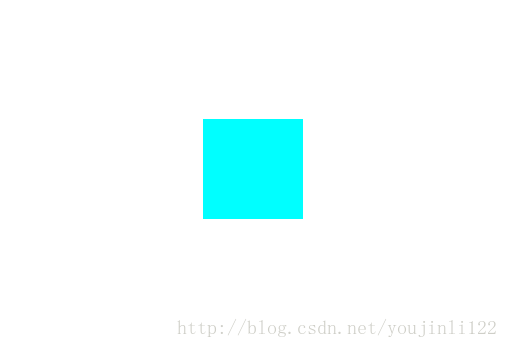
2.
.box1{
width:100px;
height:100px;
background:aqua;
position:absolute;
top:50%;
left:50%;
margin-left:-50px;
margin-bottom:-50px;
}
3.
.box1{
background:aqua;
position: absolute;
width: 6em;
height: 6em;
top: calc(50% - 3em);
left: calc(50% - 3em);
}
4.
.box1{
position: absolute;
top:50%;
left:50%;
transform:translate(-50% -50%);
}
二、Flex方法 给父级元素
.box{
display:flex;
justify-content: center;
align-items: center;
height:100px;
background:aqua;
}
三、vh方法:兼容性为:Chrome 20+, IE9+ 以及Safari 6支持!
.box{
display:flex;
min-height: 100vh;
margin:0;
}
.box1{
margin:auto;
}
四、table 方法
.box{
text-align: center;
}
.box1{
width:300px;
height:300px;
border:1px solid;
display:table-cell;
vertical-align: middle;
}
五、最后一种方法略麻烦
html,body{
height: 100%;
margin: 0;
}
body{
text-align: center;
}
body:after{
height: 100%;
content: '';
display: inline-block;
vertical-align: middle;
}
.box{
height:100px;
display: inline-block;
vertical-align: middle;
width:100px;
border:1px solid;
}